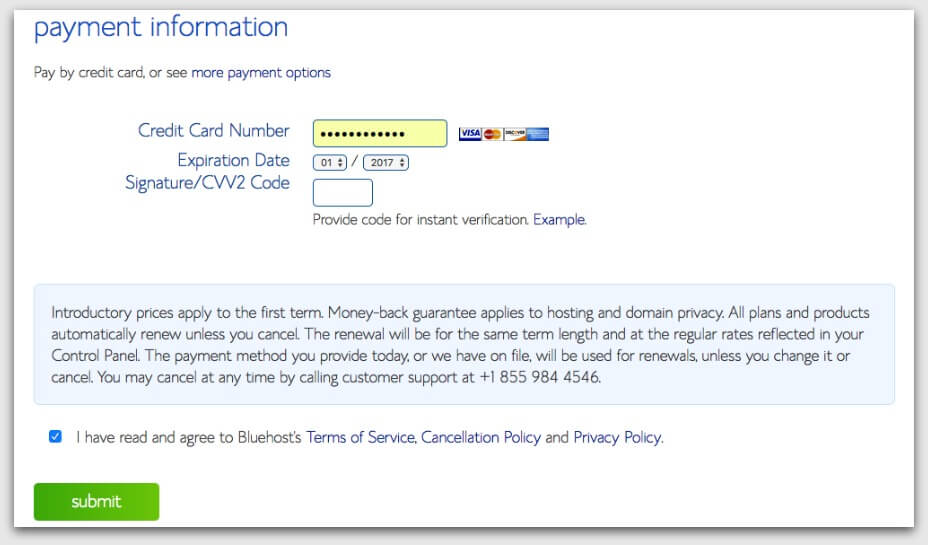Disclosure: This post contains affiliate links. We will receive commissions for purchases made through links in this post. However, all opinions and content are honest and our own.
UPDATE: Bluehost has given us a special discount for our readers! You can now set up your blog for as low as $2.95/month! It also comes with a FREE domain name!
You can click here to get started with Bluehost, then follow the easy step-by-step tutorial below.
Have you always wanted to start your own blog but aren’t sure where to begin? We decided to put together the ultimate beginner’s guide to start blogging to help you out.
Starting a blog can be intimidating, but it isn’t as hard as you might think! With the resources available nowadays, it’s actually easier to start your own blog than you think. We started this very blog a few years ago and it has truly added to our lives in more ways than one. We both able to work full-time in our own business.
Why Start a Blog?
Blogging is a great way that you can bring in additional income into your household and build a sustainable business for yourself at the same time. There are many reasons you might consider it. Here are a few popular ones:
- Make Money While Working From Home: Making money with a blog is hard work, but the barrier to entry is low, making it a very low risk.
- Become Of Service To Others: You can spread your passion and your knowledge through blogging. You can write about things that are meaningful to you, while also helping others.
- Create New Opportunities for Yourself: A blog gives you the ability to reach a large number of people at very little cost. This can result in new career and business opportunities that wouldn’t have otherwise been possibilities.
- Build New Connections: Blogging connects you with incredible new people. Not only can you connect with interesting people who blog in the same niche, but you also get to connect with your readers.
This direct connection to the reader is one of the main benefits of starting a blog. This connection allows you to interact and share ideas with other like-minded people.
It also allows you to build trust with your readers. Having the trust and loyalty of your readers also opens up the door to making money from your blog.
Step 1: Choose What You Want To Blog About
You have to start out by deciding what topic you want your blog to be about. Ensure that you pick a subject that appeals to you. Select one that you are passionate about and most interested in.
When brainstorming topic to cover the main factors that you need to remember are:
- Blog about a topic that gives plenty of room for discussion. A successful blog requires a lot of content to get going and to remain enticing. Successful blogs don’t happen overnight so make sure you have plenty to talk about.
- Blog about something you enjoy. If you are laissez-faire about your topic, writing about it will be dull instead of delightful.
- Choose a niche in which you can establish yourself as an authority. By choosing your niche of interest and having your own point of view you’ll be able to position and differentiate your blog from the competition.
Step 2. Purchase Hosting For Your Blog.
A host provides server space for your site. You want to pick a trustworthy host because if they have problems, you have problems.
A blog host is a company that stores all of the files for your blog and delivers them to the user when they type in your blog name. You must have a blog host in order to have a blog.
To get started, head over to BlueHost, which powers over 2 million websites worldwide, and is possibly one of the most popular hosting companies in the world.
At their homepage, simply click on the “Get Started Now” link and you’ll be forwarded to a page where you can select your account type.
Setting up a WordPress blog on Bluehost is very easy. First, let’s discuss the pricing for hosting your blog with BlueHost.
Bluehost Offers Three Different Pricing Tiers:
Basic Hosting Account: You’ll be hard-pressed to find a more affordable and high-quality hosting package outside of this. You can host a single website with up to 50GB of space, which is more than plenty to get started, so you’ll never be charged overaged and 100MB of email storage.
Plus Hosting Account: The Plus account includes unlimited space and an unlimited number of domains, just in case you want to host more than one website. You also receive unmetered bandwidth and unlimited email storage for just a few dollars more than the Basic account.
Prime Hosting Account: This account is by far Bluehost’s best value offer. Not only do you get everything that you get with the Plus account, but you also get website backup, which can come in very handy, and you’ll also receive private domain registration. Furthermore, they give you $80 per year worth of extras with this package.
You get a better value for your money by purchasing at least a 12-month hosting plan from Bluehost. Month-to-month is less effective, and we recommend signing up for a minimum of 12 months for many reasons.
By signing up for a minimum of 12 months, you will receive a free domain name, lower pricing, and you won’t have to deal with an expired website after each month.
For example, if you fail to renew your hosting every month or if your card expires, then your website is down and you risk losing business when you pay on a month-to-month basis.
Furthermore, it’s more expensive to pay month-by-month rather than in one lump sum. The more years you sign up for, the less you pay.
Step 3. Register Your Domain Name
This is a super important decision because not only will this be your URL, but it will also be the name of your brand. You need not take this decision lightly.
A good blog name should be descriptive so that potential readers can instantly tell what your brand is about just from the name. If you are blogging about one specific topic then you will definitely want to include that in some way in your blog name.
You want something that fits you, your blog, and is unique, and will help you stand out in a positive way. Make your name memorable, but not too long, and use keywords related to your niche.
Make your domain easy to type. You don’t want other people getting your traffic if someone types in another website by mistake.
The more memorable you make your domain name, the more likely you’ll be to succeed with your blog. Keep in mind you should never use other company’s brand names or trademarked slogans. They will come after you and have your blog completely shut down.
Once you’ve decided on an idea for a blog name, the next step is to check if your chosen name is already taken.
It’s also a great idea to investigate whether or not the corresponding social media handles to your proposed blog name are available also. You can actually take care of both of these searches at the same time by going to Namechk.com.
So, how and where do you get a domain name? While there are numerous sources for getting a domain, it’s quite simple to purchase one while you buy your hosting account (we explain this in the next step). Or, if you already have a domain that you intend on using, you could simply port that over to your new blog.
You can get your domain directly through Bluehost and make the whole process very easy. If you go with Bluehost, you can get a FREE domain for the first year as long as you buy 12 months worth of Bluehost web hosting.
This makes it well worth it to sign up for at least 12 months of hosting as you will be saving a good amount of money this way.
The next step is to fill out your account and billing information.
Review the package information below and decide what terms/add-ons are desired. The biggest bang for your buck is on the 60-month term, but you can choose 36 months, 24 months, or 12 months. *Note, Bluehost will charge you upfront for the entire term.
Next, insert payment information and accept the terms.
Step 4. Connect Your Domain and Your Hosting
If you buy your domain through BlueHost, then your domain will be ready (processed) within a few hours, in most circumstances.
However, if you purchase your domain from another source like GoDaddy, then you will need to connect your domain to your hosting account. GoDaddy has a full support page for setting this process up. You can follow the following steps to complete the process:
-
- Log into the GoDaddy.com Account Manager.
-
- Select “Manage Domains” from the Domain Names drop-down menu or the Manage Your Account list.
-
- Select the domain name you wish to modify using the checkboxes and then click Set Name Servers.
- Enter your updated name server information in the spaces provided under the blue Nameservers heading on the right side of your page and click Save Changes at the bottom. Your entries should look like this: ns1.bluehost.com; ns2.bluehost.com.
You will then need to add the domain you bought (such as through GoDaddy) as an addon domain to your Bluehost web hosting.
You can do this by clicking on “Domains” when logged into your Bluehost web hosting account and then clicking on “assign.” Follow the steps and it is very easy!
Step 5. WordPress
You can’t start a blog without blogging software. We run HisandHerMoney.com on WordPress because it’s user-friendly, free, and powerful.
Why Do People Recommend WordPress?
- It’s free for anyone to use.
- It’s very easy to use even if you never built a blog before.
- They have over 5,000 free themes to choose from to make your blog look awesome.
- Over 91% of all blogs are running WordPress, including this one!
Thanks to Bluehost, after your hosting account has been created, WordPress will automatically install.
CONGRATULATIONS! You now have a WordPress blog. Now that you have the framework of your blog in place you will want to tackle the design aspect of the process. In order to do that, you will need to choose a theme.
 Our go-to resource for picking a great them is The Genesis Framework. Genesis is used on our blog, and we highly recommend it. The Genesis Theme is one of the most beloved WordPress themes out there.
Our go-to resource for picking a great them is The Genesis Framework. Genesis is used on our blog, and we highly recommend it. The Genesis Theme is one of the most beloved WordPress themes out there.
Many themes merely handle the aesthetics of your new website, but Genesis provides a necessary foundation for your Genesis Child Theme. Simply go to StudioPress and purchase the Genesis Framework ($59.95). Genesis will provide you a simple, sleek layout that is fully customizable.
The theme is also Search Engine Optimization friendly and loads faster than other designs due to its framework. Load speed and design are critical for all websites. Studies show that if a webpage doesn’t load within three seconds, the majority of users will click elsewhere.
Or, there are free themes through WordPress you can use too. Just go to “Appearance” on the left-hand side when you are logged into your WordPress website and click on “Themes”.
On the next page, you’ll see all of your installed themes. You can search for new themes by clicking on “Add New” at the top of the page.
Choose a theme you like best. Hover over the theme you like and click the “Install” button.
A few seconds will go by and your theme will be installed. Next just click the “Activate” button to change your design into your new theme.
You can play around with the different settings until the theme gets to your liking. Every theme will have a unique set of settings. You can customize most features by clicking on the “Customize” button in your theme settings.
Now that you’ve picked your theme, let’s jump into WordPress and get you even closer to constructing that first blog post.
Decide whether this site will be for business or personal use.
In this step, you’ll see an overview of Bluehost+WordPress integration. You can manage WordPress plugins and blog posts or pages here.
Decide on a site title and description here.
Here’s what you’ll see on the revamped dashboard of the Bluehost control panel.
Now you can make your site look how you want! Since you are using WordPress the sky’s the limit!
Add Plugins
You may be asking yourself what are plugins? Plugins add varying functions to your blog, without you having to use complicated coding processes.
Many plugins are available for free, and you’ll be able to download them right from your WordPress dashboard. However, not all plugins are of equal quality, and many have not been updated for years.
Here are some quality recommendations for plugins to get you started:
- Contact Form 7 – This plugin enables you to create contact forms on your blog creation a breeze. Install this plugin, grab a shortcode and enter it into your page and you’ll have a contact form.
- Google Analytics – This plugin will allow you to understand how your blog is performing and eventually use that data to improve your marketing and your usability.
- UpdraftPlus – This is a great plugin for backing up the information on your blog.
- Yoast SEO – An absolutely essential tool for optimizing your site for search engine traffic.
- JetPack – this plugin carries loads of features and functions that will boost your blog. It comes pre-installed, but you’ll need to follow the prompts to activate it.
How Do You Install Plugins?
- Click on ‘Plugins’ on your WordPress Dashboard and then click “Add New”.
Search for the plugin that you would like to install, then click “Install Now” and then click “Activate”.
If you’ve purchased a premium plugin, you have the option to “Upload Plugin” which will prompt you to select the .zip file of your purchased plugin. Follow the prompts to install, and then activate.
Some advice on plugins – it’s easy to go plugin crazy and install loads of plugins. Keep in mind that plugins do have an impact on your site performance. It’s recommended that you don’t exceed 15 plugins.
Step 6. Start Blogging
It’s time for you to start writing! You can write a couple of posts and save them as drafts, or you can just write and publish right away. One word of advice though, don’t get overwhelmed with all the tiny details in the beginning.
There are so many possibilities that can cause paralysis by analysis. You’ve got to get started and just continue learning as you go!
Write high-quality posts on a consistent basis. Remember, your goal is to become the go-to resources for your topic or niche.
How Long Should a Blog Post Be?
The length of content on the internet is a heavily debated topic. Word count is, indeed, a key contributor to your search ranking results. Longer content typically ranks higher on Google.
In fact, the longer the better when it comes to search ranking. This is because longer articles will contain more keywords, topics, links, etc.
At the very minimum, your blog posts should be more than 300 words for Google to rank it. The ideal length of a post for general reading is 1,000+ words.
It’s important to make sure that your posts are extremely easy to read and skim. Avoid big blocks of text at all costs. Break up your content into small digestible paragraphs.
the general rule of thumb is that blog posts between 1000 and 1500 word is an ideal starting point. However, feel free to experiment and find what works best for you and your audience.
How To Create A Blog Post
To create a new blog post, click the “Posts” section on the left-hand side menu, then click on “Add New”.
On the next screen, you can add the title to your blog post in the top field, and your content goes in the big text box below the title.
You can save your draft or publish your content live by using the box menu on the far right of the page. Additionally, you can opt to schedule the post to be published later – or make the post private so only friends can see it.
After you have published your post, you will it in the “All Posts” section of the “Posts” tab. You still have the ability to edit the post at any time.
How To Add Images To Your Posts
To add an image to your post, click the “Add Media” button right above the lower content field. Keep in mind before you click “Add Media”, be sure that you place your cursor inside of your blog post where you want the image to show up.
Then, click the “Upload Files” tab on the screen that pops up, then click “Select Files”.
After you’ve located the file, double-click it, and WordPress will upload it automatically. When the upload is finished, ensure that the image you want is selected. Next, click the “Insert into post” button to add the image to the post you’re writing.
Once you are ready to launch your new blog for other people to read it you have to click the blue “Launch” button on the Bluehost page.
Next, fill in the name and tagline for your new blog and click “next step”.
Congrats! Your blog is officially launched.
Step 9. Start Promoting Your Blog
Setting up a well-designed blog and writing great content is really only the beginning of your journey. In order to get readers for your blog, you will need to spend some time promoting it. This is especially true when you’re first starting out.
Start With What (and Who) You Know
A great strategy to start your blog promotion process is to post links to your social media accounts like Instagram, Facebook, and Twitter. This is ideal because not only do your friends see the link, but if your friends share the link with their friends it automatically multiplies your readers.
Another great way to gain momentum for your blog is by interacting with other Bloggers. Go to the blogs that you already love and comment on those bloggers’ posts, and interact with them on social media.
Communicate with leaders in your niche. Consistently share other bloggers’ content. Acknowledge their work and give them positive feedback.
You’ll not only create fun relationships, but you’ll increase the chances they’ll share and comment on your content as well.
Write Guest Posts
Many blogs accept guest posts on their sites. Every blogger wants great, interesting content for their audience to read.
If you can share a new angle or line of thought on a situation or subject, why not offer your thoughts?
Writing for other blogs helps you tap into whole new pools of potential readers, and if you’ve already been chatting with a blogger or interacting with a community in the comments this can be a big win for your blog.
Many bloggers who accept guest posts will have guest posting submission guidelines, so be sure you’ve read those instructions carefully.
Establish an Email List
Without question, the absolute number one thing you can do to build your blog is to build an email list.
Your Email List Helps You Accomplish Two Important Things:
- It lets readers know every time you post, so you get more repeat visitors.
- It allows you to reach out to people with special offers, events, and sales.
There are two options that we recommend because we have personally used them for our blog.
Mailchimp
When we first got started we used Mailchimp as our email service provider. It’s free for the first 2,000 users, so it’s a good choice if you’re just getting started, and it’s incredibly easy to learn.
You can play with different formats, schedule your emails to go out anytime you want, and even test different subject lines to see which ones your subscribers like best.
No matter which company you chose, this step is SUPER IMPORTANT.
Even if you do nothing else with your email list other than set it up and start collecting subscribers, starting it early will be the best thing you can do for your blog.
ConvertKit
When we first started our blog, we used Mailchimp to send emails to our subscribers. But if Convertkit had existed back then, we would have definitely signed up with them instead!
ConvertKit is a robust email marketing platform and is extremely easy to use and incredibly powerful. ConvertKit allows you to easily offer content upgrades and incentives with email signup forms.
It also comes with easy-to-manage auto-responders allowing you to send drip emails with just a few clicks of a button.
With ConvertKit, you can easily segment contacts into those who are interested and those who have already purchased. This is great for marketing automation.
ConvertKit offers email-based support and they have an extensive knowledge base with great learning material.
Pricing for ConvertKit plans starts from $29/month with a 30-day refund policy.
Ready, Set, Blog!
Congratulations, you are now officially a blogger! Since you’re learning how to start a blog, just know that it can be quite fun and you potentially are able to help people from all over the world.
If you’re feeling excited about starting a blog, make sure you capitalize on it and start your blog TODAY! Remember to be yourself and have fun and you’ll do great.